Authentication
This Authentication protocol is an extension of the OAuth 1.0 protocol which enables websites or applications (Consumers) to access Protected Resources from a web service (Service Provider) via an API, without requiring Users to disclose their Service Provider credentials to the Consumers. More generally, OAuth creates a freely-implementable and generic methodology for API authentication.
This extension's intent is to provide a pattern that will support the usage concepts of 'Trusted' consumer applications, Multi-Tenant / multi-Users with multi-personas. As well as provide a token based trust for applications without web based end points.
OAuth Core 1.0 references and definitions can be viewed : http://oauth.net/core/1.0/
Fellowship One OAuth Extension document can be viewed here
Fellowship One OAuth Extension repository can be accessed here
Multi-Tenant Configuration
- Step 1 - Establish global access via
Service Provider - Step 2 - Manage relationships between the
Consumer applicationsand theTenant - Step 3 - Manage relationships between the
Consumer applicationsand theUser
Authentication Protocols
- Fellowship One Basic OAuth
- 1st Party Trusted Consumer: Credentials based | Token based | OAuth
- 2nd Party Trusted Consumer: Credentials based | Token based | OAuth
- 3rd Party Consumer: OAuth
Appendix and Definitions
Multi-Tenant Configuration
Step 1 Before any Consumer applications can access any Tenant data the Tenant must first enable access to thier data via Fellowship One Portal
Step 2 Next the Tenant must establish a relationship with and 1st, 2nd, or 3rd party applications via Fellowship One Portal that they want thier Users to be able to use
Step 3 Finally, Users of the Tenant can create / view / delete relationships (Access Tokens) with all Consumer Applications that the Tenant has established a relationship with
Authentication Protocols
OAuth URIs
Request Token:
- [GET] https://churchcode.fellowshiponeapi.com/v1/Tokens/RequestToken
- [POST] https://churchcode.fellowshiponeapi.com/v1/Tokens/RequestToken
- Required header - Content-Length: 0
User Authorization
- Redirect: Portal User: https://churchcode.fellowshiponeapi.com/v1/PortalUser/Login
- Redirect: Weblink User: https://churchcode.fellowshiponeapi.com/v1/WeblinkUser/Login
Access Token:
- [GET] https://churchcode.fellowshiponeapi.com/v1/Tokens/AccessToken
- [POST] https://churchcode.fellowshiponeapi.com/v1/Tokens/AccessToken
- Required header - Content-Length: 0
Trusted URIs (requires credentials as specified for 1st and 2nd Party authentication):
Access Token
- Portal User: [GET] https://churchcode.fellowshiponeapi.com/v1/PortalUser/AccessToken
- Portal User: [POST] https://churchcode.fellowshiponeapi.com/v1/PortalUser/AccessToken
- Required header - Content-Length: 0
- Weblink User: [GET] https://churchcode.fellowshiponeapi.com/v1/WeblinkUser/AccessToken
- Weblink User: [POST] https://churchcode.fellowshiponeapi.com/v1/WeblinkUser/AccessToken
- Required header - Content-Length: 0
2nd Party credentials based authentication basic workflow
Consumer Applicationcollects theUser'scredentials directlyConsumer Applicationconcatenates the user name and password with a space and base64 encodes the credentialsConsumer Applicationputs the encoded credentials in the body of the request (no parameter assignment, just put the bytes in the request)- If the consumer is using the accept header value:
application/x-www-form-urlencodedthen the consumer must pass the credentials using the following format- ec=bXZhc3F1ZXogcGEkJHcwcmQ%3d
- Credentials must be URL Encoded after they are base64 encoded
- If the consumer is using the accept header value:
Consumer Applicationposts them to the following URI depending on what user type your using:- This request is signed using OAuth signing requests
- Portal User: [POST] https://churchcode.fellowshiponeapi.com/v1/PortalUser/AccessToken
- Weblink User: [POST] https://churchcode.fellowshiponeapi.com/v1/WeblinkUser/AccessToken
- The
Service Providerwill hand theConsumer Applicationback anAccess Tokenvia:- Response body: ex. oauth_token=afd011d3-fbd3-4c69-8326-a24fad8d0c34&oauth_token_secret=ab86c226-fc65-4d32-a33c-8b54a753655e
- Header:
- oauth_token=afd011d3-fbd3-4c69-8326-a24fad8d0c34
- oauth_token_secret=ab86c226-fc65-4d32-a33c-8b54a753655e
- The
Consumer Applicationwill also get a link to the person via Content-Location header:- Ex. Content-Location=https://churchcode.fellowshiponeapi.com/v1/People/123
- The
Consumer Applicationwill access theUser'sdata using theAccess TokenandToken Secret
3rd Party OAuth based authentication basic workflow
Consumer Applicationrequests an unauthenticatedRequest Token- This request is signed using OAuth signing requests
- [GET] https://churchcode.fellowshiponeapi.com/v1/Tokens/RequestToken
- [POST] https://churchcode.fellowshiponeapi.com/v1/Tokens/RequestToken
- Required header when using the [POST] verb - Content-Length: 0
Service Providerpasses back an unauthorizedRequest Token- Response body: ex. oauth_token=afd011d3-fbd3-4c69-8326-a24fad8d0c34&oauth_token_secret=ab86c226-fc65-4d32-a33c-8b54a753655e
Consumer Applicationrequests user authorization via redirect- This request is signed using OAuth signing requests
- The
Consumer Applicationwill sign the request using theRequest TokenandToken Secret - The
Consumer Applicationwill pass theRequest Tokenvia url- ex. https://churchcode.fellowshiponeapi.com/v1/PortalUser/Login?oauth_token=afd011d3-fbd3-4c69-8326-a24fad8d0c34
- The
Consumer Applicationmay pass a callback url via url (optional)- ex. https://churchcode.fellowshiponeapi.com/v1/PortalUser/Login?oauth_token=afd011d3-fbd3-4c69-8326-a24fad8d0c34&oauth_callback=http://www.myconsumerapp.com/home
- The
- Portal User: https://churchcode.fellowshiponeapi.com/v1/PortalUser/Login
- User logging in must be linked to a person in the Fellowship One Portal application
- Weblink User: https://churchcode.fellowshiponeapi.com/v1/WeblinkUser/Login
- This request is signed using OAuth signing requests
- The
Userenters thier credentials in using theService Provider'sinterface - The
Userwill either Accept or Deny the request- If the
Userallows access then theService Providerauthenticates theRequest Token- If a
oauth_callbackparameter was provided theService Providersends theUserback to theConsumer Application- ex. Redirect http://www.myconsumerapp.com/home?oauthtoken=afd011d3-fbd3-4c69-8326-a24fad8d0c34
- If no
oauth_callbackparameter was provided theService Providersends theUserto another page with the authorizedRequest Tokenwritten in the body
- If a
- If the
Userdenies access then theService Providermarks theRequest Tokenas revoked- If a
oauth_callbackparameter was provided theService Providersends theUserback to theConsumer Application- ex. Redirect http://www.myconsumerapp.com/home?permissiondenied=The+user+has+denied+access+to+all+protected+resources. (OAuth problem reporting extension)
- If no
oauth_callbackparameter was provided theService Providersends theUserto another page stating thatRequest Tokenhas been revoked
- If a
- If the
- The
Consumer Applicationwill take theAuthorized Request Tokenand it's correspondingToken Secretand request anAccess Token- This request is signed using OAuth signing requests
- The
Consumer Applicationwill sign the request using theAuthenticated Request TokenandToken Secret - The
Consumer Applicationwill pass theAuthenticated Request Tokenvia url
- The
- [GET] https://churchcode.fellowshiponeapi.com/v1/Tokens/AccessToken
- [POST] https://churchcode.fellowshiponeapi.com/v1/Tokens/AccessToken
- Required header when using the [POST] verb - Content-Length: 0
- This request is signed using OAuth signing requests
- The
Service Providerwill hand theConsumer Applicationback anAccess Tokenvia:- Response body: ex. oauth_token=afd011d3-fbd3-4c69-8326-a24fad8d0c34&oauth_token_secret=ab86c226-fc65-4d32-a33c-8b54a753655e
- Header:
- oauth_token=afd011d3-fbd3-4c69-8326-a24fad8d0c34
- oauth_token_secret=ab86c226-fc65-4d32-a33c-8b54a753655e
- The
Consumer Applicationwill also get a link to the person via Content-Location header:- Ex. Content-Location=https://churchcode.fellowshiponeapi.com/v1/People/123
- The
Consumer Applicationwill access theUser'sdata using theAccess TokenandToken Secret
Debugging (Available in test evironments ONLY)
The following headers will be retuned only if an OAuth signing error occurs:
- oauthsignaturebase_debug <- this value represents the base signature that the API created to check against the one the consumer sent over
- oauthsignaturedebug <- this value represents the signature that the API created from the base signature. Used to check against the signature that the consumer sent over
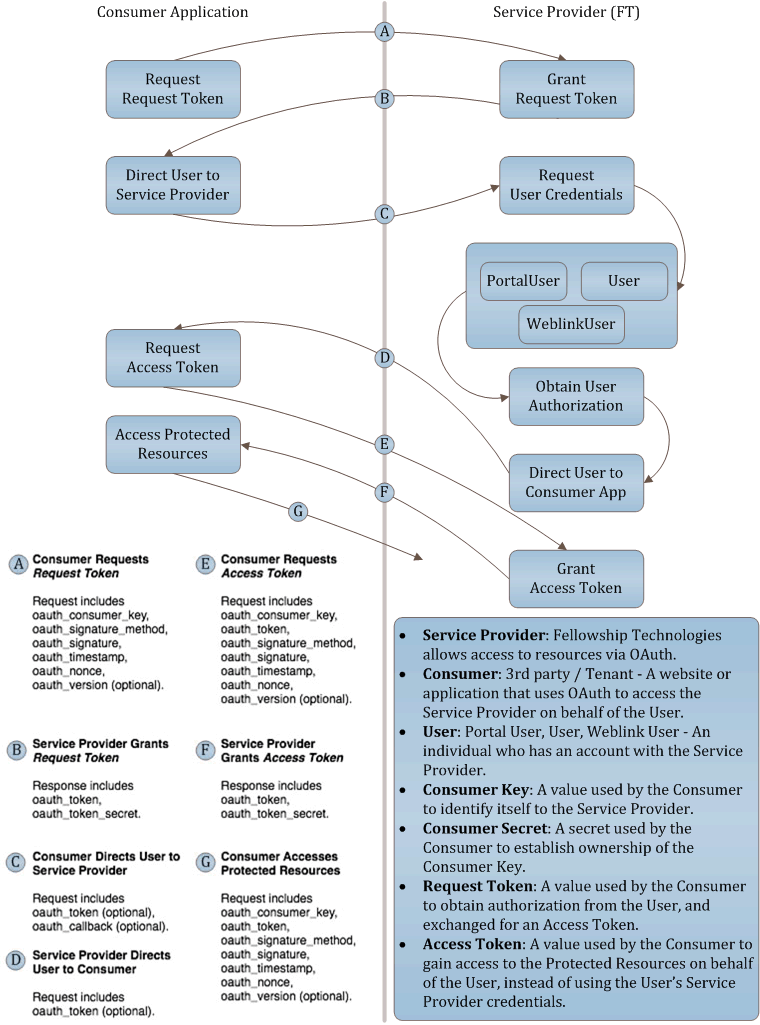
1st Party credentials based authentication
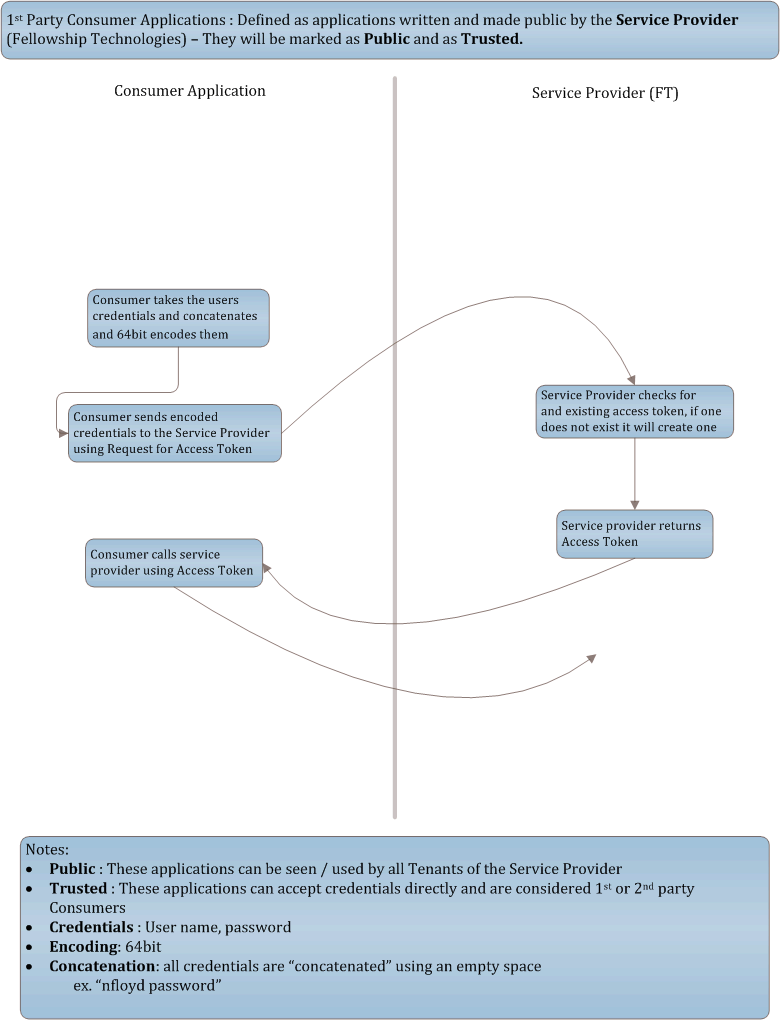
1st Party token based authentication
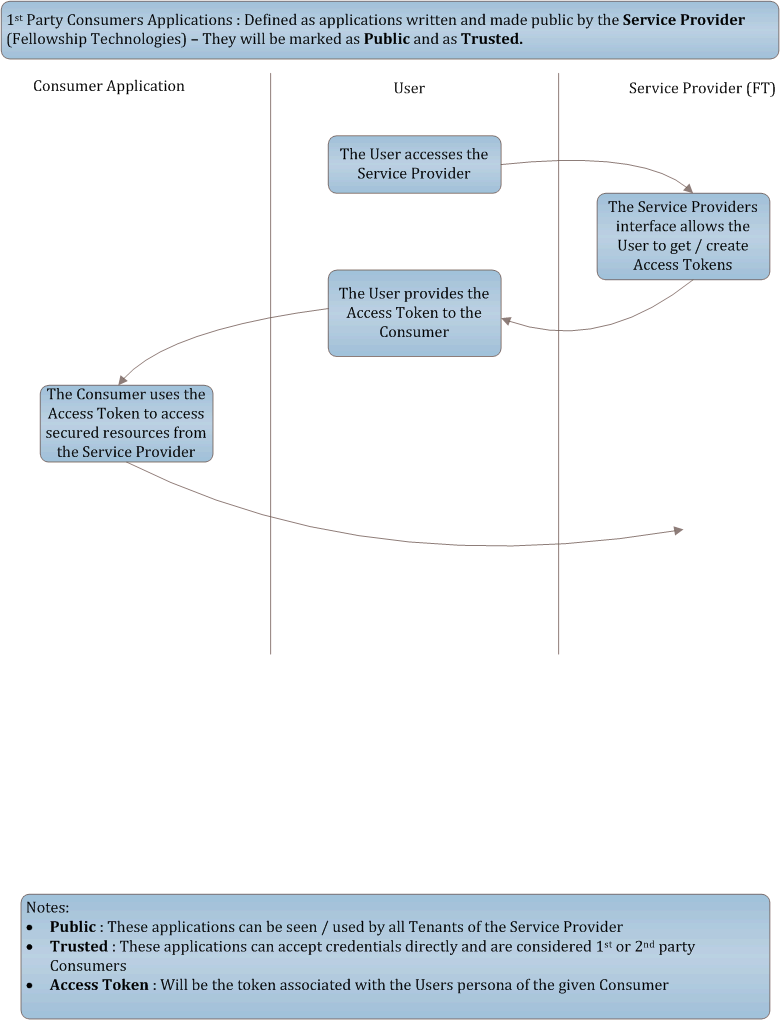
2nd Party credentials based authentication
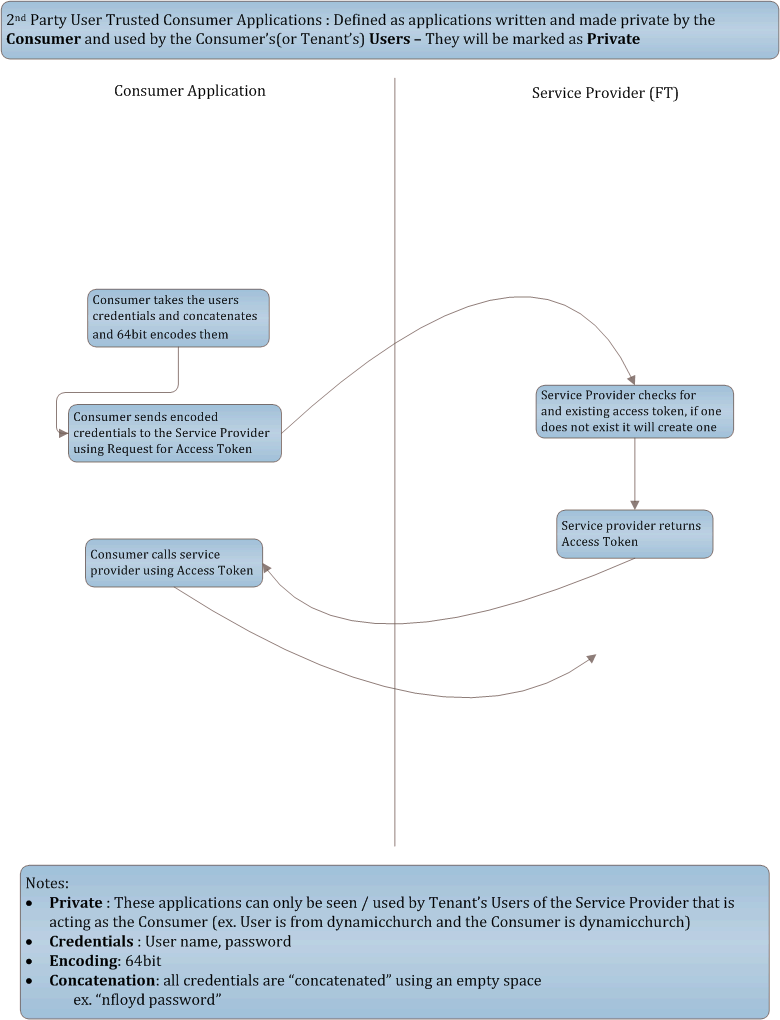
2nd Party token based authentication
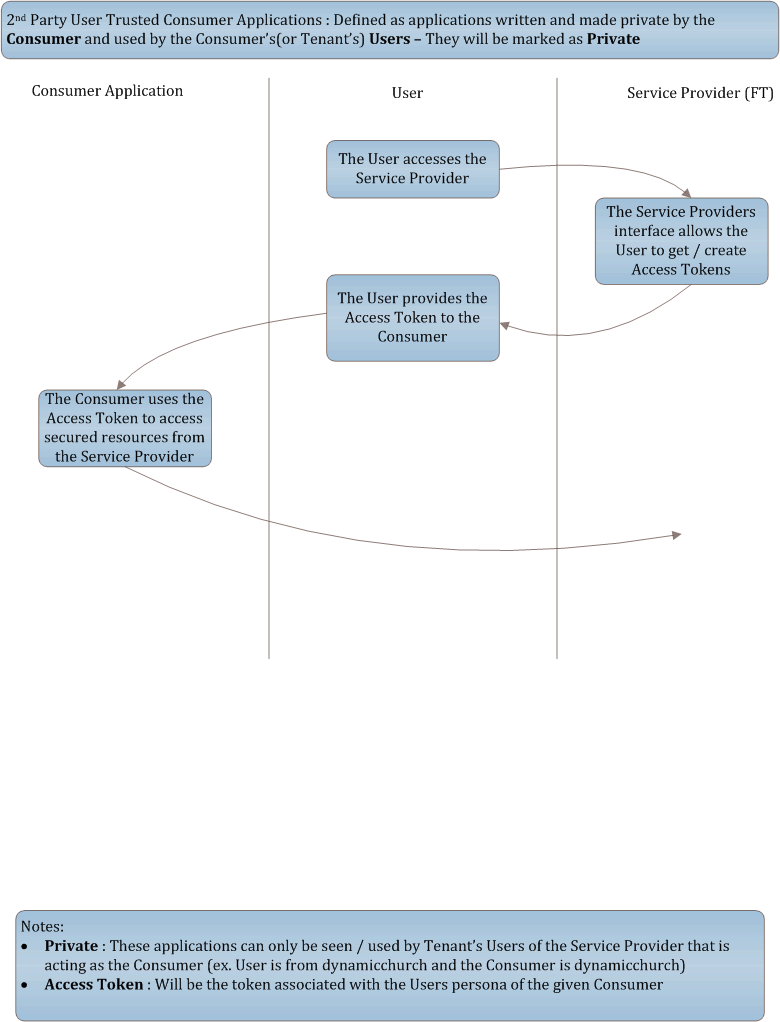
3rd Party OAuth
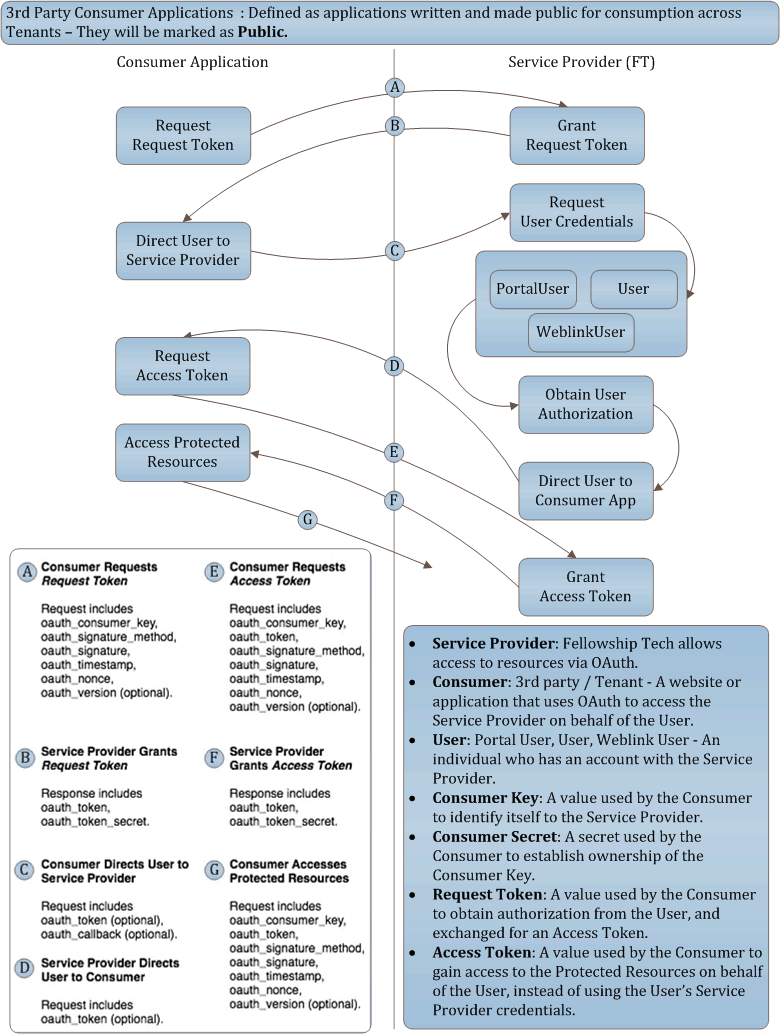
Appendix and Definitions
1st Party Consumer Applications: Defined as applications written and made public by the Service Provider (Fellowship Technologies). They will be marked as Public and as Trusted.
2nd Party User Trusted Consumer Applications: Defined as applications written and made private by the Consumer and used by the Consumer's(or Tenant's) Users. They will be marked as Private.
3rd Party Consumer Applications: Defined as applications written and made public for consumption across Tenants. They will be marked as Public.
Service Provider: Fellowship Technologies allows access to resources via OAuth.
Consumer: 3rd party / Tenant - A website or application that uses OAuth to access the Service Provider on behalf of the User.
User: Portal User, User, Weblink User - An individual who has an account with the Service Provider.
Consumer Key: A value used by the Consumer to identify itself to the Service Provider.
Consumer Secret: A secret used by the Consumer to establish ownership of the Consumer Key.
Request Token: A value used by the Consumer to obtain authorization from the User, and exchanged for an Access Token.
Access Token: A value used by the Consumer to gain access to the Protected Resources on behalf of the User, instead of using the User's Service Provider credentials.